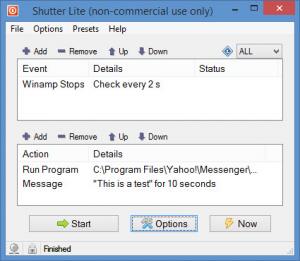Shutter
Lite 4.1
Size: 2.64 MB
Downloads: 15512
Platform: Windows (All Versions)
Our lives are much easier when a computer executes certain tasks automatically, even if they are meaningless actions, like running or closing a program. Shutter can perform a large number of basic tasks on your computer, according to a schedule or when certain events occur. For example, if the CPU usage exceeds a certain threshold, the application will automatically kill user-defined processes. The application places many possibilities at your disposal and exploring them won't be a challenge.
Shutter is free for personal use. It can be installed in a few moments, on any popular Windows platform. The application doesn't use too much disk space, RAM or processing power and it does not ask for any special tools or services.
Automatic tasks can be prepared by adding actions and triggers to different lists, on a compact user interface. You can choose from various predefined actions and triggers on separate windows, on which you can customize them as well. The best part is that Shutter allows you to set up multiple triggers and actions. It can shut down the computer, set it to sleep mode, run programs, open files, play sounds, display messages and perform other actions, in a single run.
Besides executing the actions at a specific hour of the day or when a countdown timer reaches zero, the application can also execute them if Winamp stops playing, if the CPU or hard drive usage exceeds a given value, when a certain window is closed or when other events occur. You can make any combination you want and hit a Start button to start monitoring or counting down, but you can also execute the actions on demand.
Action and trigger combinations can be saved and loaded when needed. This means that you can define several presets for different operations. Furthermore, the application can create links to your presets and save them on the desktop. As a result, you only need to double click an icon, instead of loading a preset and clicking the Start button. Alternatively, if you wish to execute certain actions immediately, you may create similar links, for the actions themselves.
Pros
Shutter allows you to make any combination you want, with actions and triggers. It supports a wide range of automatic actions and it can execute them in various conditions. You can save links to presets and to individual actions on your desktop.
Cons
You can't start multiple presets at the same time. Whenever you leave your computer, you can be sure that Shutter will react to various events and situations for you.
Shutter
Lite 4.1
Download
Shutter Awards

Shutter Editor’s Review Rating
Shutter has been reviewed by Frederick Barton on 27 Jan 2014. Based on the user interface, features and complexity, Findmysoft has rated Shutter 5 out of 5 stars, naming it Essential